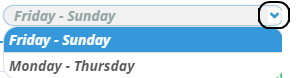As an example, for this service, a different rate applies to room rates during Week Day stays Monday - Thursday. This, by default, means that a different rate applies during Friday - Sunday stays.
NOTE: If a weekend/weekday (or any type of special rate) applies across all date ranges/price codes for the product, it is easier to create both the standard rate and the special rate when setting up the first date range/price code. This means that all rates for the first date range can to be copied to new date ranges. This also means that only the rates themselves will have to be edited per date range – not the entire special rates created for each new date range.
There are four stages to setting up different rates for different days of the week (there is no fixed order for carrying out the steps; they are numbered simply for convenience):
- Edit the name of the rate to reflect what it is.
- Edit the days of the week for which the rate is valid.
- Edit the affected rate.
- Setup another rate and name to cater for the days when the rate is standard.
Enter Weekend/Weekday or Special Rates in the Same Price Code
- Make sure at least one rate has already been added (see Add a Rate).
- Open the rate you wish to edit by clicking its Rate Period line in the list of rates.
-
On the Date Range screen, switch to the
 Rate Set tab and change the name of the rate in the Rate Name field to reflect what it is and also check the days of the week for which it applies.
Rate Set tab and change the name of the rate in the Rate Name field to reflect what it is and also check the days of the week for which it applies.
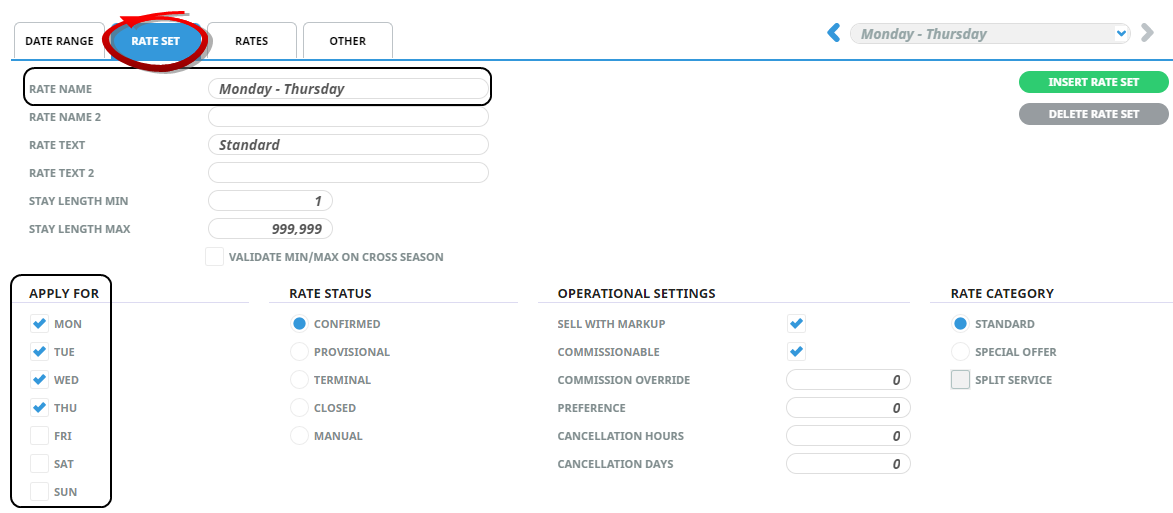
-
Switch to the
 Rates tab and edit the rate values so that they are accurate for the days selected.
Rates tab and edit the rate values so that they are accurate for the days selected.
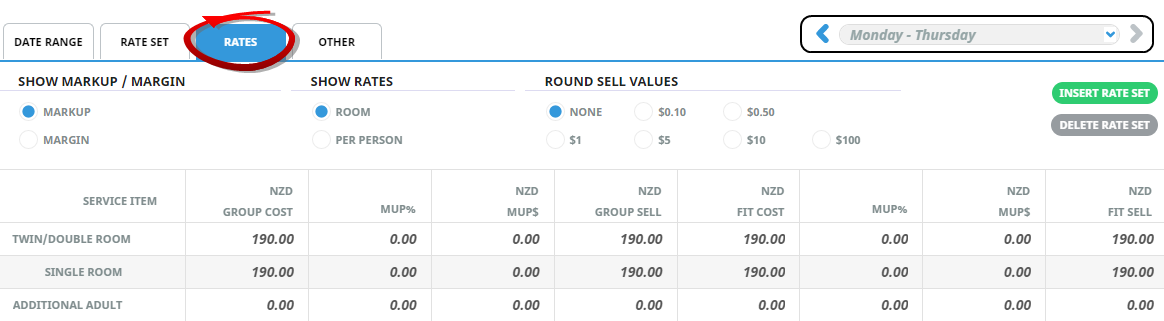
-
On either the Rates or Rate Set tab, click
 Insert Rate Set.
Insert Rate Set.

-
Open the
 Rate Set tab and enter the name of the new rate set to reflect what it is and also check the days of the week for which it applies.
Rate Set tab and enter the name of the new rate set to reflect what it is and also check the days of the week for which it applies.
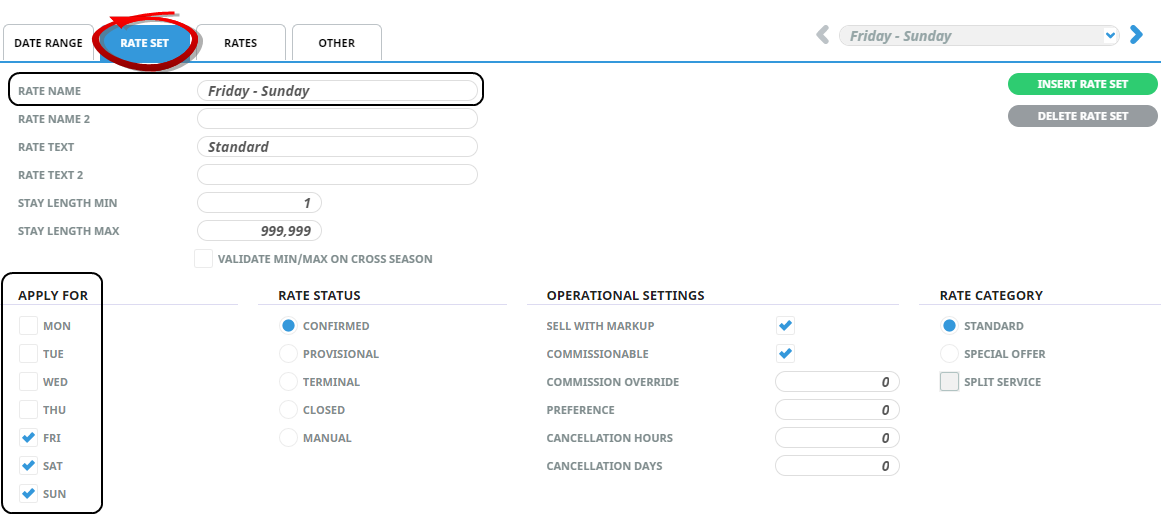
-
Switch to the
 Rates tab and edit the rate values so that they are accurate for the days selected.
Rates tab and edit the rate values so that they are accurate for the days selected.
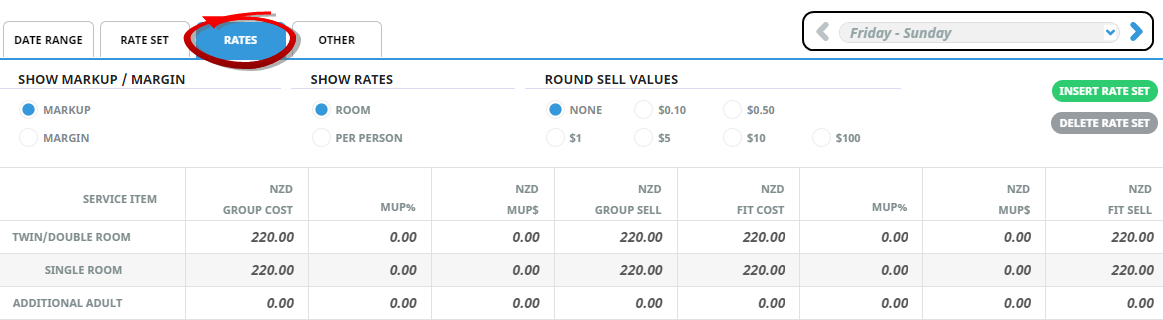
-
Click
 Save to keep the changes.
Save to keep the changes.
-
Click
 Exit to discard any changes.
Exit to discard any changes.

NOTE:
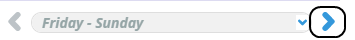
Alternatively the drop-down menu selection will provide a list of available Rate Sets.